About Me
My name is Hafiz Muhammad Umer. I am a 18 years old boy studying Electrical Engineering at University of Engineering and Technology, Lahore. I live in Lahore, Pakistan. I love blogging, programming and electronics. This information is enough about me, so now I will tell you about this blog.
About Umer Softwares
I founded this site on October 28,2016 with my first post which you can see
here. The name of this website is "Umer Softwares". "Softwares"? The word "Softwares" is not correct. It is not present in the dictionary. The word "Software" is itself a collective noun. Well, I know but the word "Softwares" here on my website has its own meaning. It symbolises my thinking. That is I don't follow most of the traditions set in blogging. I make my own way. For example, one says that a good post is not the one which has 500 words but a good post ust have atleast 2000 words. To fulfil this requirement, bloggers usually long starting paragraphs which are nothing but an introduction to the article. But I usually start my blog with a sentence or two and come straight towards the point. The time of my readers is actually more important to me than lengthy blogs. I also sometimes write a big paragraph at the start of the blog but only where I feel it necessary. But wasting the time of my readers over nothing is not a good idea. In my posts I use screenshots and pictures to explain the matter because I think they work better than words. I hope you will understand my point of view and help me in creating a new standard for future blogs.
What is presented here on Umer Softwares
Here I write tutorials for performing different tasks with different software programs and I also tell for which purpose which software is best. There are many sites on internet for this purpose but this one is different. I explain each step using screenshots. Whichever software I tell you about, I provide a link to that so my readers can easily download it. I always try my best to facilitate my readers. I also tell here "tricks" which you can apply with different software programs. This is the major topic discussed here. I also present the software I have developed myself. They are likely to have bugs because they are designed by me alone and I do not have much devices to test. If you find any bug or problem in them, please tell me. I shall be very thankful to you.
Thanks,
Hafiz Muhammad Umer,
Contact Me
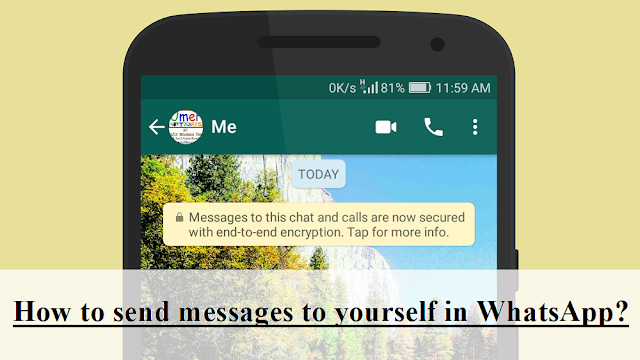

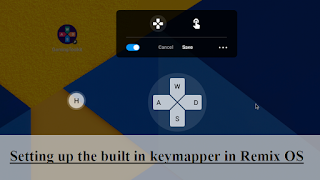
Comments
Post a Comment
In case of any query, leave a comment. I will try to reply you soon.