Send message to yourself in WhatsApp
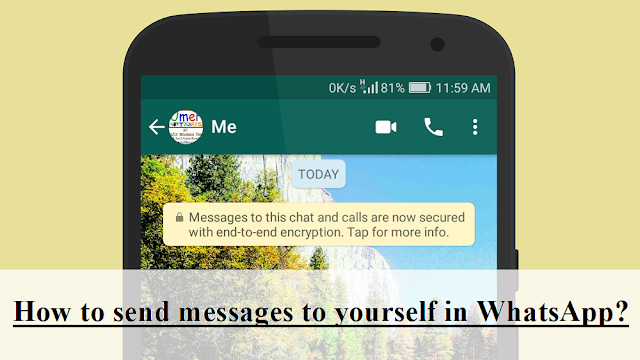
Sending a WhatsApp message to yourself can be helpful in some cases. Many people used to send SMS to their own number if they wanted to take a note of something. Some people also send an email to themselves to take a note of something. But sending a WhatsApp message to yourself is not straight forward. In this post, I am going to tell you how you can send a message to yourself in WhatsApp. Quick Method to Send Message to Yourself Download the " Click to Chat " application from Google Play Store. Open the app and enter your number. Click the open button and send the message. Different ways of sending a message to yourself Method 1: From Contacts This is the easiest method. It might not work on all devices. But the trick is to save your number in the contacts and then click the WhatsApp message button to send a message to yourself. Method 2: Using an app Download the " Click to Chat " app from Play Store. Open the app and enter y...
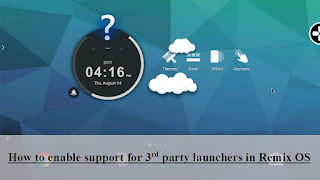











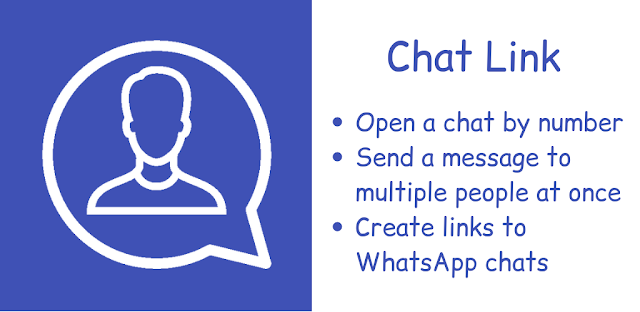
Gracias..
ReplyDeleteYou're welcome.
DeleteThis is the most straightforward solution I ever seen on the internet on this launcher issue. My tecno droipad 10 pro II has been disturbing me on it and I took it to the engineer at tecno care centre but he himself seems not to know this trick.
ReplyDeleteAfter wiping my phone, that alert still comes up but with this direct solution, I believe am done with the hitch. Thanks.
I am pleased to know that it helped you.
DeleteThis comment has been removed by the author.
Deletebro ... thanks ;) it worked !!!
ReplyDeleteYou're welcome.
DeleteCan I change my launcher back in it's original state? Will it reverted when I restart or shutdown? And which is better?
ReplyDeleteWhen you change the launcher, you can get the original back by uninstalling the new one. However, the original launcher will look a bit different when you get it back.
DeleteAlso it will not be reverted if you restart or shutdown. It will only be reverted if you do a factory data reset on Remix OS.
Deletedanm i works. thank a lot
ReplyDelete